How to translate Youtube videos ?
Topics:
- How
to add automatic translated subtitles from YouTube in my video?
- How
to translate subtitles from a YouTube video manually?
- How
to transcribe a YouTube video?
- How
to translate YouTube subtitles with “Google Translator”?
- How
to translate someone else's YouTube videos?
- How
to translate YouTube videos without CC?
- How
to translate Youtube videos on iPhone?
- Is
there an application to translate YouTube videos?
- How
to translate YouTube videos to text?
- Do
you get paid to translate YouTube videos?
- Where
can I hire an expert to translate my videos?
- How
much will it cost to add subtitles to my video?
There are many youtubers who
actually realize how important the translations of their videos are to improve
their ranking and their views. You can also do it even if you don't know
another language.
There are several ways to do
it, the easiest way to do it is by adding
automatic subtitles of YouTube in the available languages, another way is to translate your YouTube video manually (with tools), you can even do it, if it is someone else's
video. I show you below:
How to add automatic subtitles
translated from YouTube into my video?
If youtube automatic subtitles
are available, they will be published immediately in the video. However, YouTube
says that, subtitles may not be ready when you upload a video. The
processing time depends on the complexity of the audio. So to make our
viewers see the option to translate the video in their language we must follow these steps:
- Go to the "Video Manager" in your YouTube account.
To do this, click in the upper right corner> Creator Studio>
Video Manager> Videos.
- Next
to the video to which we want to add subtitles, we will click on the
drop-down menu next to the Edit button.
- Select Subtitles.
- If
automatic subtitles are available, you will see Language
(automatic) in the section "Posted" to the right of the
video.
- Check out the automatic
subtitles and follow the instructions for editing or removing
parts that have not been transcribed correctly.
And that is all, it's simple but youtube clearly
states is possible that the automatic
captions do not represent correctly the voice content for various reasons such as pronunciation, accents of
each person, dialects, etc. Therefore it is recommended to edit automatic
subtitles in your own language. Although it seems to me that for other
languages there may continue to be misunderstandings.
That is why we can use the
following tools to translate our videos with a slightly better context for our
foreign viewers.
How to translate subtitles of
a YouTube video manually?
We can also add subtitles ourselves, if we want
better subtitles than automatic YouTube subtitles. But what happens if we don't
know any other language? Let's not let this be an impediment, let's make the
subtitles of your video in multiple languages!
Your viewer will be able to understand better what
you are talking about, than only using automatic YouTube subtitles. Although
there may still be certain misunderstandings in the context because we will be
using an online translator because we do not know those other languages. But
even so it will be possible for our viewers to understand very well what we are
talking about.
- So what we are going to do
is:
- Transcribe the
video (for this we have a
YouTube tool)
- Translate subtitles
with Google Translate (Very simple with Google
Translate)
- Finally we add them
to the video.
- How to transcribe a youtube video?
1. In youtube, in the drop-down
menu we go to “Youtube Studio”.
2. Then in the side menu we go
to "Video Manager" and choose the video we want to
transcribe in "edit".
3. The next thing is to click
on the “subtitles / cc” menu, now choose your language.
4. And click on "add"
subtitles.
5. Then click on “create new
subtitles”. Here you can transcribe the entire video, at the correct time
with the words that are spoken.
Important Tip: on the buttons above, click on auto-translate,
so that Youtube writes the entire video for you, and you only have to give the
correct context to the conversations. That will save you a lot of time. It is
necessary that the language of the transcript be the same language as the
video.
The auto-translate button does
not always appear due to the following problems:
- Subtitles are not
yet available due to complex audio processing in the video.
- The language in the
video is not yet compatible with automatic subtitles.
- The video is too
long.
- The video has poor
sound quality or contains a speech that YouTube does not recognize.
- There is a long
period of silence at the beginning of the video.
- There are several
speakers whose speech overlaps.
In any case it is better that we write it ourselves, if this tool
does not appear, do not worry, because in some cases the auto-translate tool is
very wrong.
- How to translate youtube subtitles with "Google
Translator"?
1. Once the entire video has been
transcribed in the original language, we return to the subtitles menu
in (YouTube Creator Studio).
2. And we add the language in
which we want to translate. It is very important that the
language of the video on the settings is the same as that of the transcription
(subtitles) we did.
3.
Then we will see the same console to transcribe, but this time with the
original language and the option to transcribe to the new language.
4.
Now we just have to click on “translate automatically” (Auto-translate) and
correct the words that are out of context.
But as we did the transcription in the original
language correctly, it is very likely that in automatic translations there is
almost nothing wrong.
In this way we will have subtitles with much more
sense, and to ensure that they have the correct context, when putting it
in the translator, we must revert the language to see if what we
translate means the same in our language. Finally we save the changes and
foreign language people will be able to understand us. We can translate in
English, Spanish, Portuguese, Chinese and more, completely free.
How to translate other people's YouTube videos?
- If
the video has the subtitles icon, activate it.
- And
in the video settings icon, click on “subtitles / cc”, if it is
available to contribute subtitles for this video, the option to add
subtittles / cc will appear, click.
- From
there youtube will direct you to the creator studio where you must select
the language you want to translate,
- There
will appear the console to translate the video with the main language
already written with timings, if the video already had subtitles in the
original language, you will only have to translate it directly into the
console, A trick is to copy and paste it into Google
translator and paste it back into the console part by part, in the end
we just check that the context is correct. This is saved in
your account as a draft automatically, if you want to finish it later, you
can also do a part and send it for someone else from the YouTube community
to finish it, at the end click on “submit contribution” and everything
is ready,
- now
you just have to wait for the owner of the channel to accept it. If you
want to be given credit for subtitles, just check the “credit my
contribution” box, your profile name may appear in the
video.
If the video does not have
subtitles in the original language, we may have to transcribe the video in the original language or we will
have to correct many errors when translating.
How to translate YouTube videos without CC?
In this case, if the video is
from someone else and does not have the option to add subtitles, you must
download the video and upload it to YouTube on your channel or ask the
owner of the channel, by message, to activate the option of his videos so that
the community can add subtitles. (If the video does have the option of adding
subtitles, go to the section above on how to translate other people's YouTube
videos)
If the video is yours, just
follow the steps above on “how to translate subtitles from a youtube video
manually ” and we must start with the transcription, not necessarily from
scratch, because we can activate the auto-translate tool that - fill
in everything we talk about - and just edit the context easily. (in case
auto-translate is available ).
How are YouTube videos translated on iPhone?
- Open your youtube
application on your device.
- Find a video you want to watch.
- Look in the upper
right corner of your screen.
- Now, if the video
has subtitles available, you can click on “CC” to activate them.
Is there an application to translate YouTube videos?
To translate YouTube videos, there are some
extensions with which you can add subtitles in Google Chrome in your language.
2.
Wisesub
3.
Unitrans
How to translate YouTube videos to text?
There is an online application that we can work
with, it is called, “OTranscribe”, On this page, we can enter the link of the video
that we want to translate to text and start writing by hand, in a
simpler way, so as not to be changing the window to pause the video, in the end
what we will do is copy all the text and Paste it in word or google
docs.
If we want to translate it, it just have to go
through Google translator, to translate the document or
text. We must ensure that we have correct punctuation marks such as commas,
because the translator uses them to understand the context.
If what we want is to make subtitles, you can see
the steps above on how to translate subtitles from a YouTube video manually?
Do you get paid to translate YouTube videos?
Yes, you get paid, there are companies that are translation firms that offer services to companies such as YouTube, Alibaba,
Tripadvisor, Amazon Path, Netflix among many others.
The good side is that
translation will not end so soon, and I do not believe that artificial
intelligence can understand contexts and idioms of language that continually
evolve, at least, not in this decade.
It is a tiring job, but while
you get experience, things get easier and more doors open to you, like
everything else in life.
To start, all you have to do is to know
a language, then enter a request to dozens of web pages that offer these jobs
online, you can go google “make money with translations” they (those
platforms) will test you and ask for resumes, in some cases It will
be simple, in others very difficult to enter.
And the other option is to
start
sending emails and talking on the phone offering your services to people of
your language as a freelancer.
Where can I hire an expert to translate my videos?
There are online platforms where we can hire a
professional to translate our videos.
There are many Freelancer platforms and it can be very overwhelming to
find a good translator among many.
You can ask for advice and quote translations,
transcriptions and subtitles with-- -Valeria Pancardo-, she is a person
who has put her effort in the translation of videos for years, and has a
portfolio of clients that prove it. You can contact her on her website Valeria-Pancardo and ask if she has available the translation of
your language and its price for your specific videos.
How much will it cost to add subtitles to my video?
Adding subtitles to our videos through a professional, who will give you the right context, due to your knowledge in foreign languages, will cost around $ 5 per minute on average. From what I've seen on internet sites.















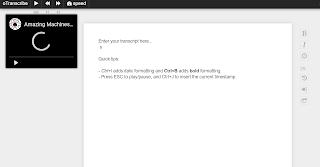




Comments
Post a Comment