How to translate a PDF document ?
Can I translate a pdf document?
Have you "received" a PDF in another language and have no idea how to read it or where to translate it ?, or do you want to "send" a PDF to someone from another language and don't know how to translate it? Don't worry it's very simple.
If you have received a PDF and want to translate it just to read and understand it, you can use the tool to translate “Google Translate” documents.
If you want to translate a PDF and send it in another language to a person, to open the PDF in your language we can use the online tool of "Doc Translator".
I explain below how to do it. I will show you some extensions of Google Chrome to translate your PDF -s, I will show you how to translate PDFs in Google Docs, also on iphone, on android, and how to translate it online to maintain the format.
How to translate a pdf document with the google translator?
To translate a document with google: We must go to "Google Translate"
- We go to google and type "google translate" and enter that page.
- And click on the "Documents" button.
- Then we choose the PDF document that we want to translate.
- We adjust the language in which the document is located and choose the language to which we want to translate.
- And we click on “translate”, the translator will direct us to a new page where the document will be translated for reading.
It is important to know that Google Translate will only accept documents smaller than 1mb. In size, and we can only read it, but the PDF document will remain in the same language. Even so, we will be able to copy the text and paste it into word, without images, where we can convert it to PDF in the new language, but the old format will be lost.
How to translate a large pdf?
To translate a PDF document in Google translate and in Doc Translator larger than 1Mb in size. We must separate the document into several small portions of up to 1Mb. For this we can use online tools that will separate the document for us based on the size of our choice.
How to split a PDF document into multiple parts to reduce its size?
To split a PDF document into multiple parts we can use the online tool SPLIT-A-PDF, with which we will separate the PDF document into small parts either by size, by number of pages, or by topics that we wish to choose.
In our case we go to “Split to Pdf” to separate our document into parts smaller than 1Mb. To be able to translate them with “Google Translator” or “Doc Translator”.
- First we go to SPLIT-A-PDF and select “Start Splitting”
- Then we select the file we want to divide.
- We will see three options to divide the document, we will select the option to divide by size (Split based on a file size limit).
- And we will enter in the “MB max. per file ”(MB max. per File) the number“ 1 ”.
- Finally we download and remove them from the compressed folder.
- Then we translate them into "Google Translate" as I show you above.
And to translate a PDF in "DOC Translator" i´ll show you below in "How to translate a pdf online and keep the formatting?".
If the documents are not translated it is because the PDF is not text, they are scanned documents or they are images, these cannot be detected by the translator and everything will appear blank.
How to translate a pdf online and keep the formatting?
When translating a PDF online automatically, I have to tell you that the format will be lost a little, it happened to me that the titles moved a little and some texts were centered, but almost everything else remained well, even the images stayed instead. And it seemed an acceptable quality since I had no other way to translate that document.
But this is something you must decide yourself when you translate your PDF document.
There is a technique to do it, following these steps:
- The first thing we are going to do is to separate the PDF into small parts, smaller than 1Mb. With the SPLIT-A-PDF tool as I show you above. (Because the translators do not support documents larger than 1MB. If your document is smaller than 1Mb Skip that step.
- Then we will continue to translate the PDF documents divided into Doc Translator.
- We upload the first file in the translator
- Select the language in which the document is and to the language we want to translate it into.
- And we download it, then we do the same with the other remaining PDF-s.
We must make sure that the PDF that we want to translate is text and not image. Because if it is image, an error will appear in the translator or it will stay in blank and will not translate.
What we will do next is to re-join the translated pdfs into a single PDF document with the online tool “Merge-PDFs” as I show you below:
- First we enter the online page. Merge-PDFs
- We upload the PDFs, selecting them all together.
- We will ensure that we select the files in order, so that they do not stir.
- Finally we select "Merge & Download"
And ready we will have our translated PDF document, with a format very similar to the one that was in the beginning.
How to translate a PDF in Google Chrome?
To translate a PDF document into google chrome (only for reading) more automatically we can use a couple of extensions that exist for this:
Instant Multilingual PDF / HTML / TXT Translator
First we have an extension that will help us translate the selected text on any page PDF / Html / Txt. with just two clicks, even when the page is your local document.
We can use the extension with native PDF formats, but not with protected or scanned files or images because a translator cannot read them.
To translate any local document (PDF, TXT, HTML, etc.), we must check "Allow access to file URLs" should be set on the chrome: // extensions page for this extension. (in the extension settings once installed)
We also have "Ddict" a tool that will help us translate text into websites and PDF files with just double-clicking or pressing a key. On its website it indicates that this extension is powered by GOOGLE TRANSLATE.
How to translate a PDF in Adobe Acrobat?
In free Adobe Reader you cannot directly translate a PDF.
- If we have Adobe Acrobat we have to go to the menu File-> Save as other -> Microsoft Word -> Word Document, to convert the PDF file to a .doc file.
- (We can also use an online tool called “PDF-Word-Converter” to convert our PDF documents to Word documents.)
- Then we must copy the text into Google Translate and translate it.
- The next thing we will do is copy the translator's text back to a Word document.
- And finally we must save the document as PDF: in “Save as”> PDF.
And so we re-create our PDF document but this time translated into the language we choose.
How to translate a PDF in Google Docs?
Translating a PDF document into Google Docs in my opinion is simpler than all the previous steps, only if our document has less than 70 pages and weighs max. 1Mb Of size.
- The first thing we will do is go to Google Docs.
- We will open a new document.
- And in "File" we will select "Open" to open a document from our computer.
- In the menu of the window that appears we are going to “upload” to upload our document to our google account ”
- Then the PDF will open and we will click Open with Google Docs.
- Next , a new window will open Google Docs with all the information in the PDF document in Editable form.
- The next step we will do is go to the "Tools" menu of our Google Document and click on "Translate Document".
- We select the language to which we want to translate the google docs file and wait for it to be translated.
- At the end of the translation we go to "file" and click on "download as" , then click on "PDF document (.pdf)"
- and open it on our computer.
Ready, now we have our PDF file translated in the easiest way there is, and one of the advantages of Google Docs that I like the most, is that you can edit the content of the PDF even after having translated it to make changes in any context errors.
How to translate a pdf in iphone?
For this there are some Apps that can be found within the app store such as the following:
Scanner Translator
One of the functions of this app is to translate documents, ebooks, photos and PDFs into any language.
Scandex
How to translate a PDF on Mac?
If you want to find an application to easily translate and edit PDF documents on your Mac you can review this app called:
PDF Translate Editor
It is a reading tool for PDFs
When you read a PDF page or a book, the application allows you to quickly translate your PDF files to 55 different languages. In addition, our application can also read text aloud in more than 20 languages.
How to translate a pdf in Android?
For android I found this applications that could be used to translate your PDF documents.
Translator Photo Scan - Translator & File Scanner
This app is compatible to generate PDF files and scan printed files. You can add the translation to the collection and verify the translation of the history at any time.
PDF translator - PDF to text converter and editor
Some features of this app are that you can translate PDF into an elegant editor, you can convert PDFs to text, you can read PDFs aloud and many more useful features:
Document Language Translator
This is another application that It will help you translate PDFs from your Android cell phone (smartphone).
-Document Language Translator has a simple interface.
-Translations are done instantly.
-This language translator is completely free.
-Document are stored in storage instantly.













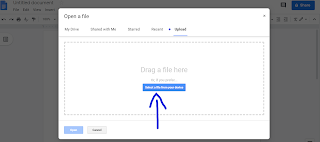













This blog is very well written and I find it very helpful. Find out more about translate pdf document
ReplyDelete